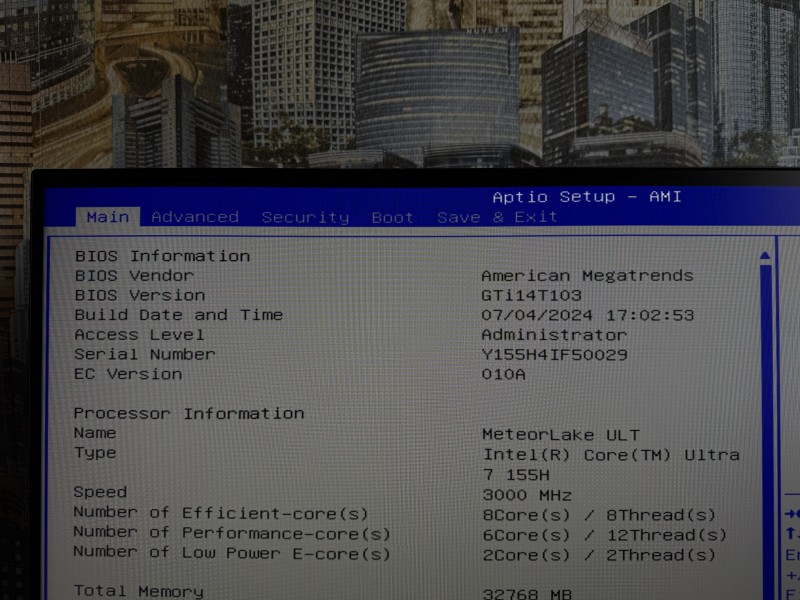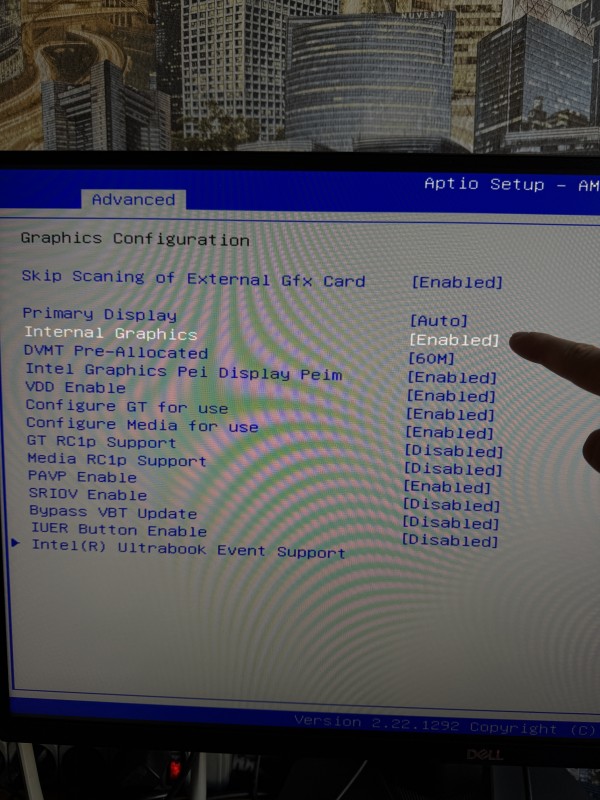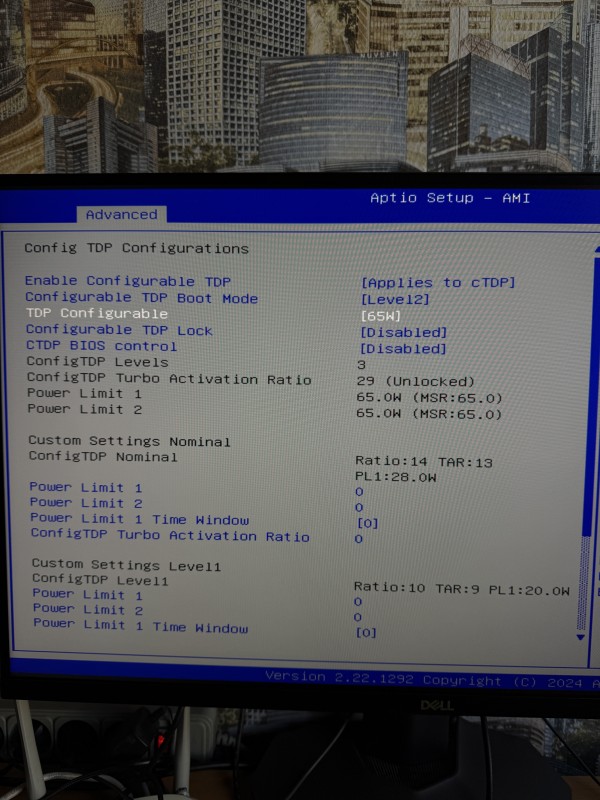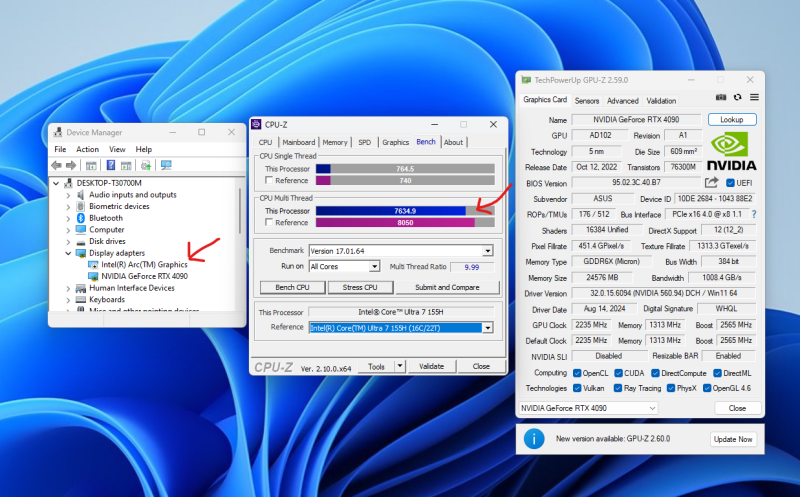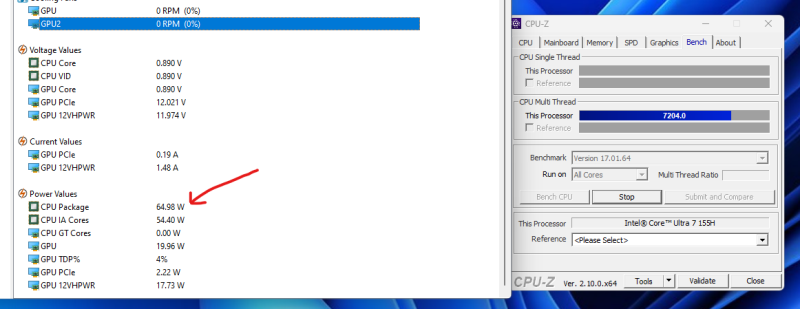In the third screenshot, you can see that I’m using an RTX 4090. I would have immediately noticed if Windows was taxing the CPU if that were the case. The BIOS version on the mini PC is not the latest, as you can see in the screenshot below. It seems I found a way to make the CPU with a discrete graphics card work at full power. I noticed that when the discrete graphics card is connected, the integrated GPU in the processor gets disabled and does not appear in the Task Manager. I looked for a BIOS setting that seemed to control whether to enable or disable the integrated GPU and set it to be enabled. After that, the CPU started working at full power, but then another issue arose: when there are two GPUs in the system, there are stutters in games on the discrete GPU. I resolved the stuttering issue by disabling the integrated GPU through Device Manager, and the CPU still continued to run at full power. I don’t know if this is an Intel problem or yours, but for the price of this PC, there seems to be a lot of headaches and bugs. I spent an entire day trying to solve this issue! Maybe I’m not the only one with this problem, and my experience might help someone. I have one more question: I saw on Intel’s website that this CPU can consume up to 115W. What BIOS settings do I need to change to allow my CPU to consume more than 65W?"