Hello,
I recently bought a Beelink SER 5 Pro miniPC Ryzen 7 Pro 5850U with Windows 11 Pro.
After the first boot and installation of the Windows 11, I found out that I had no audio devices drivers installed except my monitor audio device.
I tried a lot of different solutions proposed on the beelink forum with no success.
I did update to the latest version of Windows 11
I removed all audio drivers and rebooted and got to this point where an unknown device was found (see screenshot)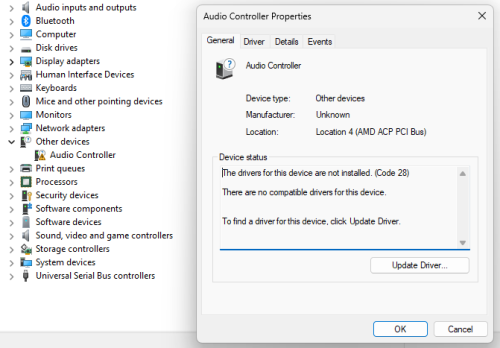
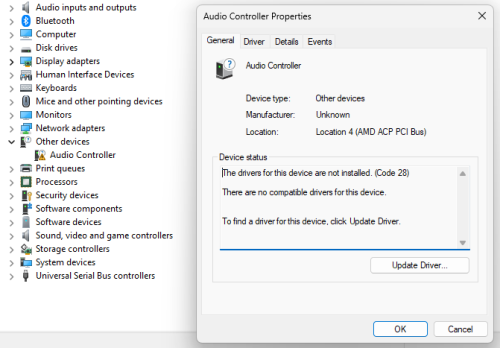
I did try to manually update the driver with downloads of your drivers website:
I tried:
ALC897_9513_UAD_2023_0509_0202
driver_2024-05-16_1-56-53
And others but it always fails
I used AMD Auto-Detect and Install Driver Updates for AMD Radeon™ Series Graphics and Ryzen™ Chipsets
No luck. I still have no sound.
Can you please provide me with the right driver and instructions ?
My machine SN and types are
SN: Y58504BG30355
SER5 PRO-E-32500EJ0W64PRO-DP/XB
Thank you for your help.
David