Hi,
I hope this thread is still active.
I have a GTi14 Intel Core Ultra 9 185H3.10 GHz with 64G RAM and am having this issue with no dual boot screen after installing Zorin OS18 Core.
I have attached photos of the BIOS version as well as the serial number.
I hope you can help me out here, thank you.
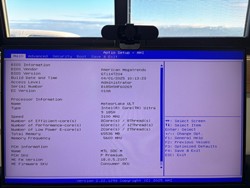

My BIOS is T204, yet I am unable to dual boot with Zorin OS18 Core.
Zorin installation went OK, no issues, when I re start, it does not go into the dual boot windows, it just boots into Windows 11.
I have also contacted your support-pc via e-mail as well.