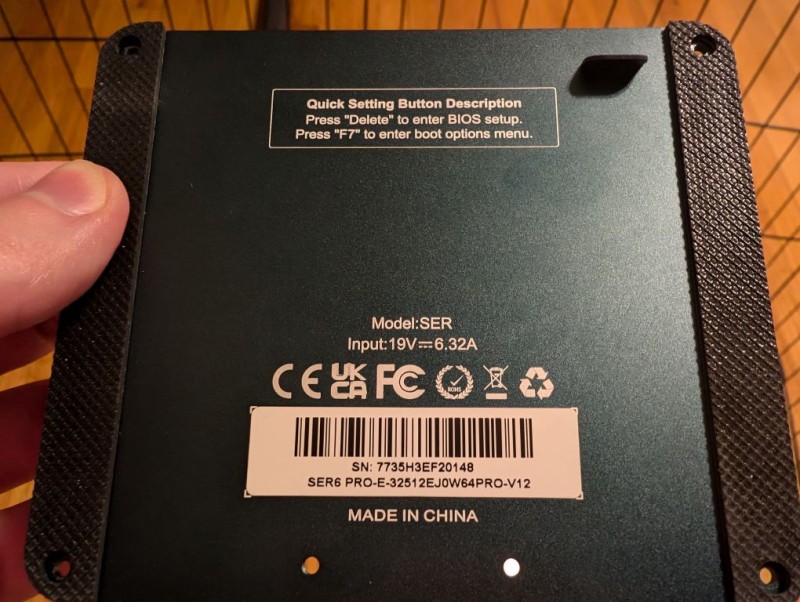Hey, all.
I’ve recently been dealing with a persistent issue where my PC shuts down and reboots about a minute after every boot to a Linux distro (I’ve tried multiple), whether installed to disk (a secondary SSD installed in my PC) or run live via a USB drive. Windows, however, runs without any issues at all.
My device is the 500GB/32GB SER6 Pro (R7 7735HS) with a 1TB SSD installed to the extra internal slot and used as my primary drive. I installed the extra drive and my primary OS (Manjaro) as soon as I received the device (April of last year), leaving the default Windows install on the preinstalled 500GB drive. I’ve been using this setup without issue (booting into Manjaro via GRUB) until a week or two ago, when I left the device idle over the weekend. I came back to it on Monday, bypassed the Manjaro lock screen and the rebooting behavior started a minute or so later.
I’ve tried the following distros via bootable USB drive, with both internal drives removed (which should eliminate software/boot loader issues, I would hope):
- Manjaro 24
- Manjaro 22 (what I’ve been using without issue until now)
- EndeavourOS v2024.06.25
- Arch Linux v2024.09.01
- Linux Mint 22
In each case, I’ll boot into the OS, immediately open the terminal and watch dmesg -w to see if anything pops up before the inevitable reboot (nothing does).
I’ve read here that some people have had issues with inconsistent/faulty power supplies, but my Windows install has been working perfectly fine (I’m currently posting from it), so I’m not sure that that’s the issue here, though I can’t entirely rule it out. I don’t believe it’s some sort of overheating/thermal throttling issue, either, as I use this PC strictly for web browsing/web development in an air-conditioned environment and don’t game on it at all (this is why I practically never boot into Windows).
As I mentioned, I’ve tried removing both internal drives and running directly from a USB stick. I’ve also tried removing each memory stick individually and the issue persists (Memtest86 v7 passes without issue with the full 32GB installed). I’ve also performed a CMOS reset (hold for ten seconds then wait for ten minutes) without any luck.
Further info:
- BIOS version: 1.13
- EC FW version: 1.15.01
- BIOS settings all at defaults except for boot order & VRAM (reduced from default of 3GB to 2GB)
Any help would be greatly appreciated! Thanks!