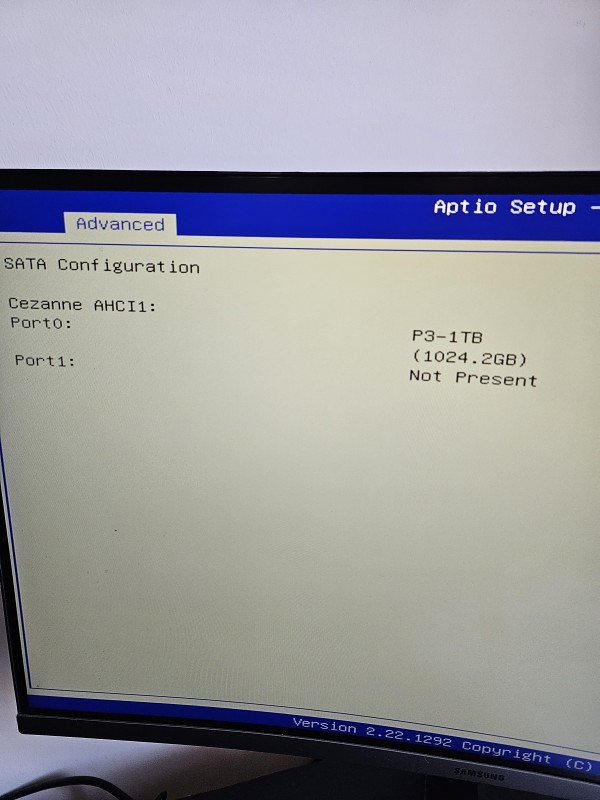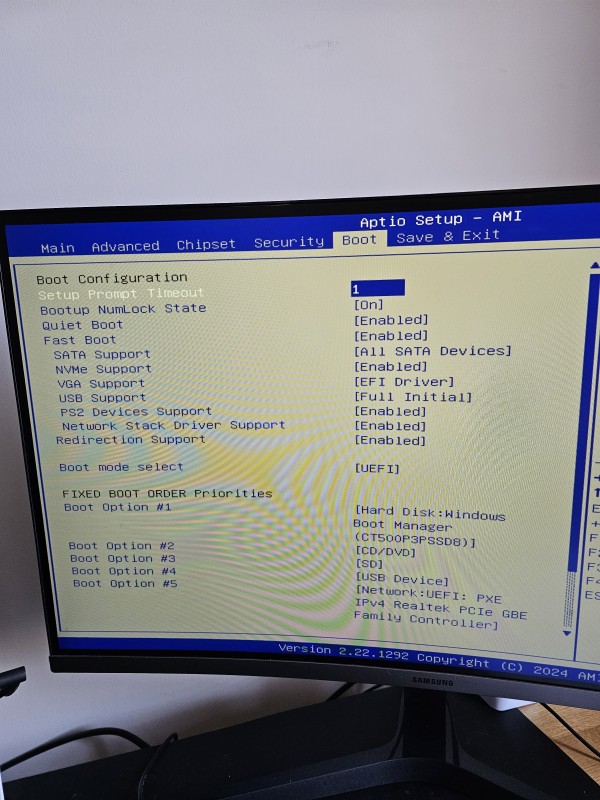Hello all,
I am new to this, so apologies if this has been solved. I have purchased a Ser 5 5800H and installed a KingSpec 1TB SSD into the available SSD slot under the main cover. I have formatted the SSD and it it is discoverable on Disk Management. When I go into the BIOS into the advanced tab, under SATA I can see the SSD (See pic). When I go to the boot tab there is no option to select this SSD as the primary boot option (See Pic).
Please Help?