Hello, could you please send me the latest version of BIOS developed for my U59 with this serial number? I have the common issue that m2 drive doesn’t be recognized (m2 drive still working on other pci slot…) then could be the bios flash.
S/N: A50952IH70333 , U59V1-E-8256SD0W64PRO-A
Don’t worry about my version, i just need to reflash the latest bios version available for this U59 of mine… latest version.
This machine is superb, so i only need to reflash the bios and continue.
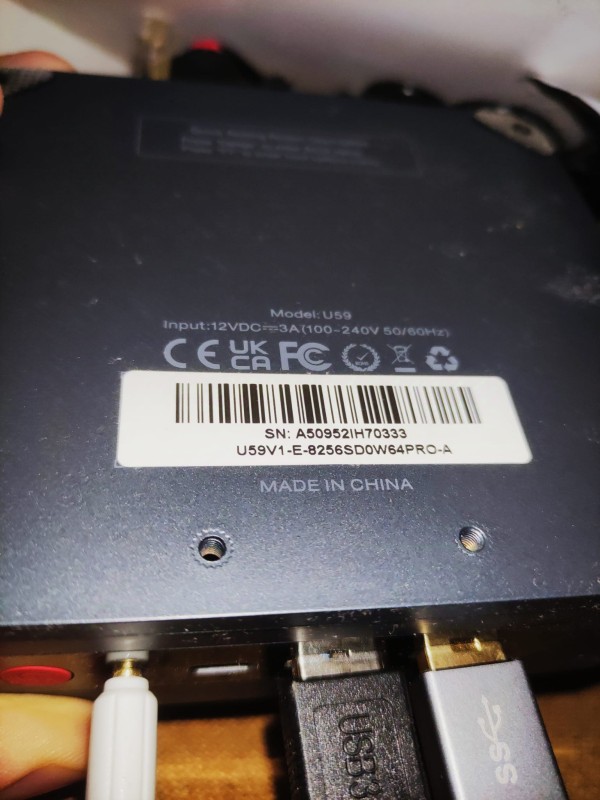
It’s very important to reflash my bios. Thank you. Please send me the files in PM.