Please find the Bios Details below:
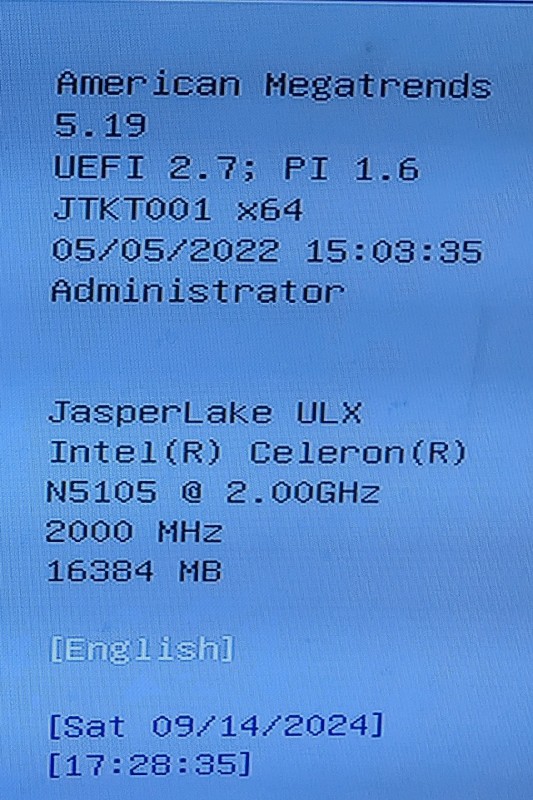
I also removed the SSD drive, checked all ribbon cables, wifi connections, then reinstalled the original m.2 ssd card. Reboot produced a the windows error below. Accordingly, I have downloaded all U59 Pro drivers onto usb thumb drive but cannot get into recovery mode. Is this Bios related?
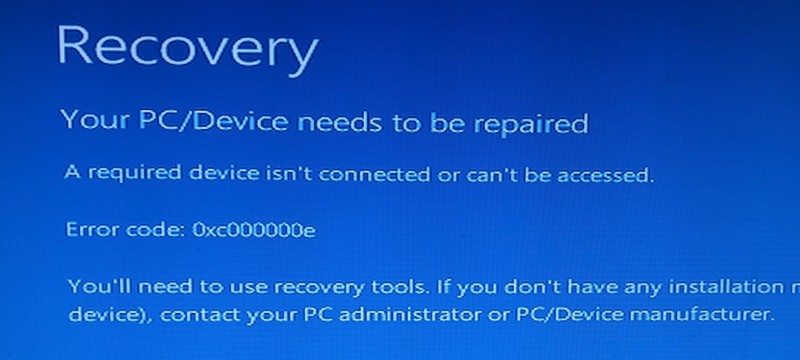
Thanks,
Brian